Full Circle Streaming & Digital is #stoked to collaborate with the GoPro Tips Youtube channel to bring you: How to Get Automatic Video Highlights Using Your GoPro! Our tutorial video is a departure from the standard GoPro tips tutorial videos that we have published showing details and features of the Quik app. This free iOS app has a 5 star rating on the Apple App Store with over 602+K reviews at the time of this post (October 17th 2022) Full Circle is excited to incorporate new iPhone 14 graphics in this video showcasing some of the few new features that allow you to fully customize an automatically created video that your Quik app and your GoPro Subscription will serve you once you auto-upload your footage.
Quik App
You heard correctly! The FREE Quik app will take your footage, automatically upload your footage to the cloud, then compile your new footage into a recommended video edit that GoPro is calling a Highlight video. This video tutorial will show you how to get automatic video Highlights using your GoPro. the Quik app does so much more. It allows you to remotely control your Wi-Fi enabled GoPro via your iOS and android phone. Change settings, create edits, download and upload footage from your camera to your phone and to the cloud all with superior reliability and ease. The Quik app is truly awesome and should cost money.
More to come
We snuck this video in between a mega launch campaign for GoPro. We recently released Getting to know your Hero11 Black and have been continuously producing videos in our mounts and accessories campaign updating tutorial videos for GoPro and their channels to help inform users how to best utilize their favorite mounts and accessories. Full Circle Streaming & Digital is excited for GoPro to launch their much anticipated Hero11 mini. You better believe that we will have you covered when trying to learn all the basics and pro tips with the new camera.






How to Get Automatic Video Highlights Using Your GoPro
<< BACK