GoPro Quik App Lens Tool, our latest video for the GoPro Quik App Tutorial Series. Full Circle Streaming & Digital is stoked to launch this educational video for the GoPro Tips YouTube channel.
About the GoPro Quik App: Lens Tool
Did you know that you can adjust image framing even after you’ve captured the shot? It’s easy with GoPro’s new lens selection tool in the Quik app. Digital lenses let you choose how much of the scene is captured by your camera, as well as the zoom level and fisheye effect. Check out this short video to see how you can experiment with HyperView, SuperView, Wide, Linear + Horizon Lock and Linear to capture the most immersive point of view yet.

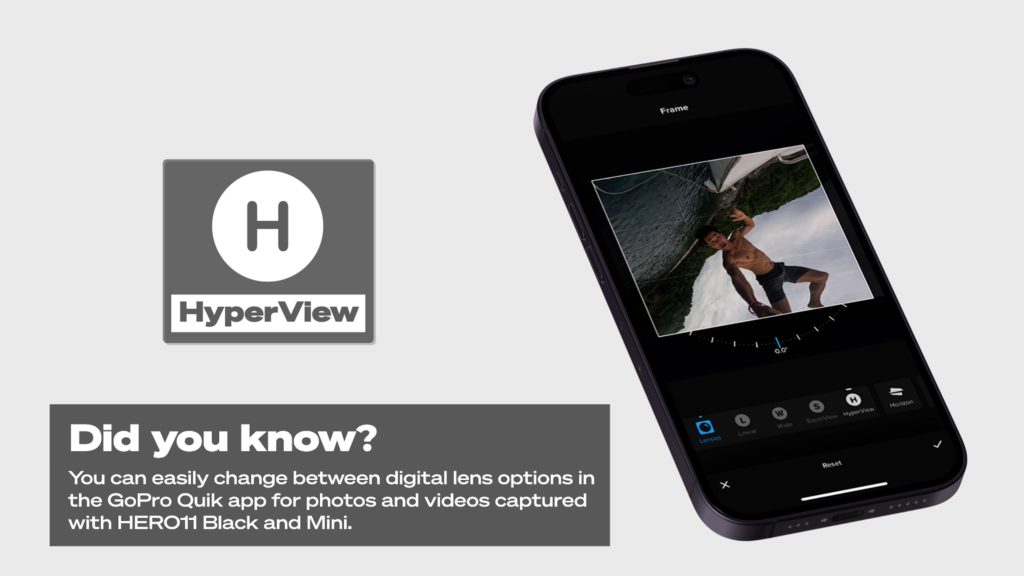


Is it worth the Hype?
We think this feature Is game-changer! There are so many settings and elements to consider when out in the field shooting with your GoPro. This tool helps eliminate some of the stress in choosing the correct digital lens for each unique application. Often times when reviewing footage on the computer after the shoot, we have wished for the ability to change from wide to linear digital lens (field of view) or from wide to even more wide – like Superview or Hyperview. This tool allows you to switch the digital lens after the fact using the GoPro Quik app. Not every release from GoPro has to be new hardware or doubling resolution or frame rate. We think updates and features like this new tool really show that GoPro is dedicated to the ultimate user experience and workflow for any user.
Hit us up!
Take a look and let us know what you learned about the new video. What questions do you have? We are excited to help you regardless if you are Getting to Know your GoPro HERO11 Black or if you are interested in our video production services at Full Circle Streaming & Digital.
GoPro Quik App: Lens Tool
<< BACK